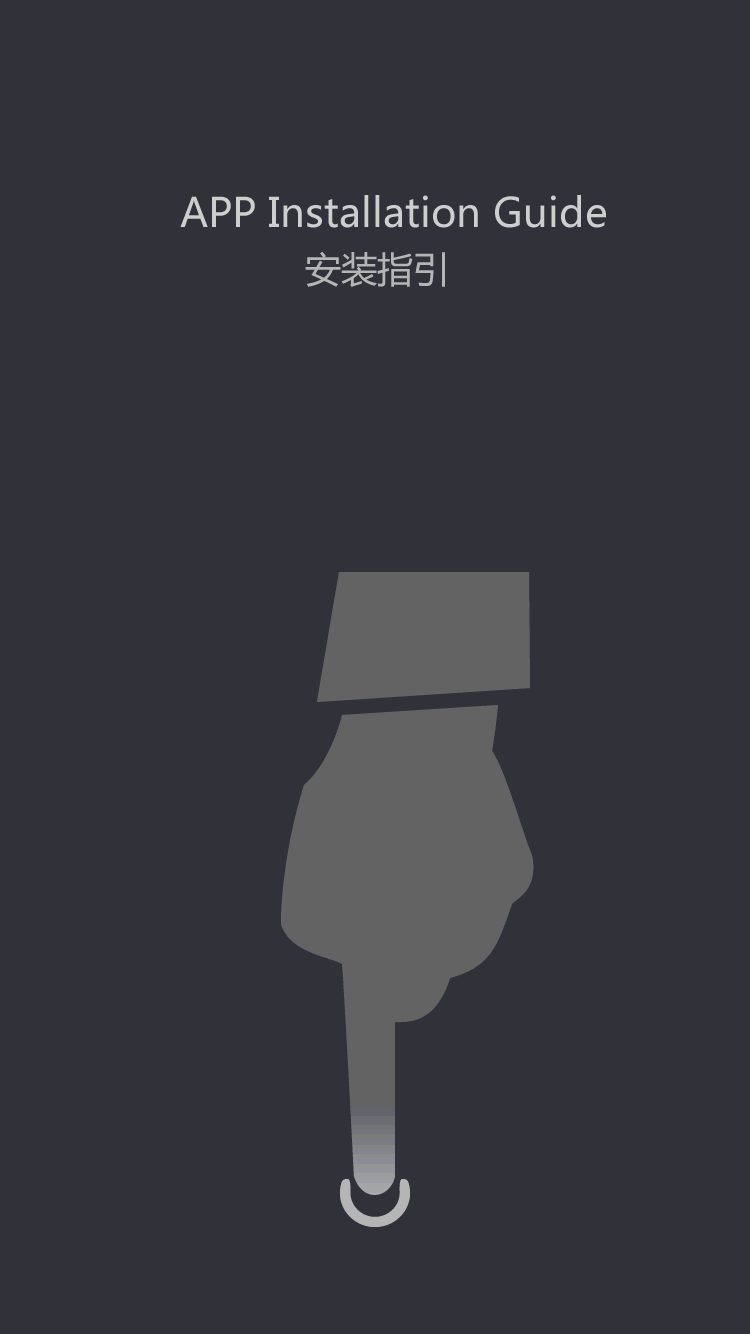USB power adapter
The maintenance and maintenance of optical fiber cutting knife
by:Tumtec
2021-01-25
1, optical fiber pressure and blade please clean method often used with the alcohol swab to clean the optical fiber pressure of the rubber surface and the edge part of the blade, cut off when the result is bad, in particular, should be timely clean. 2, change the position of the blade method should I change the blade to cut off the effect of variation of the rotating blade effective location point A, will be cutting knife overall tilt 45 degrees, loosen ( Need not take off) Socket head cap screw on the surface of the tool post Ⅰ B, bar, or other sharp against cotton holes on the surface of the blade, rotary blade, the blade rotation to 1 - 12 or 1 - Significant points, 16 C, gently with fingers to hold the blade, tighten the Allen screw Ⅰ knife rest, must confirm the lock. 3, the adjustment of the blade height under normal circumstances the blade height do not need to adjust, once an exception occurs, such as blade, is confirmed according to the following method to deal with. A, will head to the location of the cutting is finished, with alternate wrench to loosen black lock nut Ⅱ; B, according to the indicated by the arrows, according to the need to adjust the screw Ⅲ twist in the direction of the need of a little ( Here is a '+' direction to raise the blade height direction, to reduce the blade height direction) conversely 。 4 problems, and the adjustment method, A fiber cut constantly, have bump phenomenon, such as Angle according to the above method fully adjusted cutting knife appeared this problem, could be the result of A blade is too low, please according to the above method to adjust the blade height. B, optical fiber, optical fiber end face of crack has a shadow appears, fiber optic Angle could be the result of a blade is too high, please click the above method to adjust the blade height. C, lower blades, the blade is high in large Angle of the main optical fiber end surface crack, observation is there a shadow around fiber end face, may be accidental crack surface didn't have a microscope direction. D, if, in accordance with the above method is still can not improve the quality of cutting face, may be outside of the blade component fails, the need for maintenance, please contact our company after-sales service department. 5, the circulation of the blade using circular blades for rules, theoretically arbitrary point on the circle can cut more than 1000 times, therefore, 1 - 12 or 1 - The area between the 16 points can be selected to number cutting operations. The position of the blade from 1 - 12 or 1 - All 16 after use, by reference to adjust the blade height method, from 1 - 12 or 1 - 16 the blade height adjustment to the position of higher some, is likely to repeat the use of a loop. 6, blade replacement A, with alternate Allen wrench to loosen the fixed blade Ⅰ hex socket screws, and remove the screw and the blade on the gasket; B, place the 90 ° cutting knife, the blade up, open the large clamp, clips on both sides of the blade carefully with forceps, moving gently lift the blade, place; C, use tweezers grip the new blades, the blade was flat, dropped from just above the blade shaft position in, make the blade hole into the shaft, with a cotton swab or other sharp objects resist holes on the surface of the blade, rotary blade, the blade rotation to 1; D, the blade spacer on the corresponding position on the blade, and tighten the Allen screw Ⅰ twist. Note: 1. Please read it carefully before use optical fiber cutting knife product manuals; 2 use fight fiber debris into the skin, eyes, optical fiber elastic please use special container collection; 3 please do not directly touch the blade with the hand, also don't touch when maintenance and blade; 4 please don't fold the cutter or to its oil, need maintenance please contact the manufacturer to after-sale service department; 5 cutting knife, into a special box and properly keep in a dry, clean place.


































![[Dry Goods] how to avoid electrode rod after fusion black?](https://img5811.weyesimg.com/uploads/tumtecchina.com/images/15840915146146.jpg?imageView2/2/w/1920/q/100/format/webp)