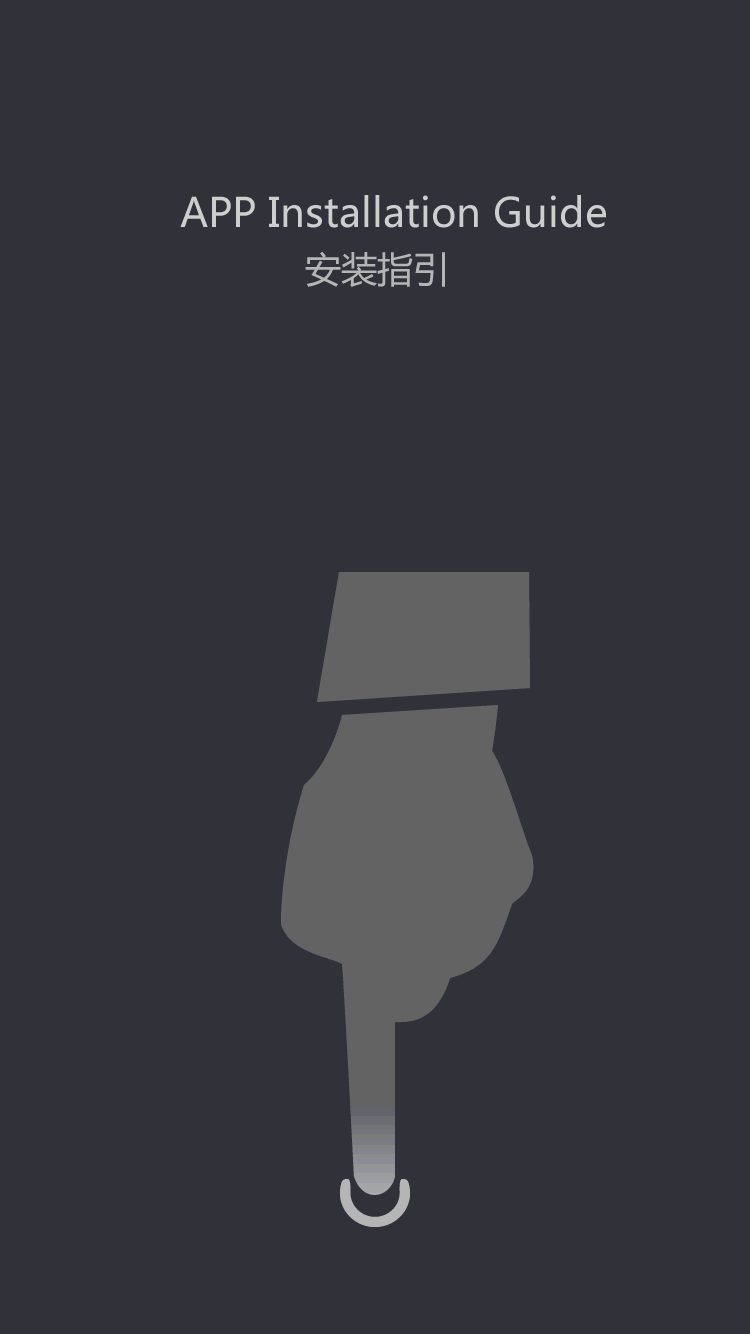Optical fiber welding machine common problems and solutions
by:Tumtec
2020-04-08
Optical fiber welding machine is a common problem with solution 1.
Open switch screen after welding machines without light, and found that the electrode holder after opened the wind cap on the degree of lighting is not bright.
The solution: 1 > to reflect the power socket can be good, if not then plug again.
2 > can reflect power fuse can disconnect, if it is a change in the spare fuse.
2.
Fiber can stop normal reset and stop gap Settings screen dimmed, no fiber image, and screen display suspended in the 'Settings' clearance.
The solution: can reflect on and make sure the wind cap in place or reed can contact pressure is good.
3.
Open optical fiber welding machine after the bottom of the screen shows 'battery' call and a buzzer.
The solution: 1 > this scene ordinary present in use under the condition of the battery, just a change in power supply.
2 > reflect upon and confirm the power supply can fuse box.
4.
Optical fiber can stop normal reset and stop gap setting time appear on the screen but suspended motionless, and screen display suspended in the 'Settings' clearance.
The solution: 1 > press the 'reset' button, to reset the bits and pieces.
2 > turn wind cap, turn left, right holder.
Order to stop the following reflection: 3 broken fiber > reflection can exist.
4 > can reflect on optical fiber cutting length is too short.
5 > can reflect on fibre channel and optical fiber.
And stop the corresponding treatment.
5.
Optical fiber can stop normal reset and stop gap setting time is fine to backward movement, screen display 'clearance' and 'reshipment fiber'.
The solution: to optical microscope in bits and pieces of the eyepiece is caused by dust accumulation is overmuch, stick with cotton to wipe degree and the vertical two road microscope eyepiece, see with the eye without a clear dirt, then try again.