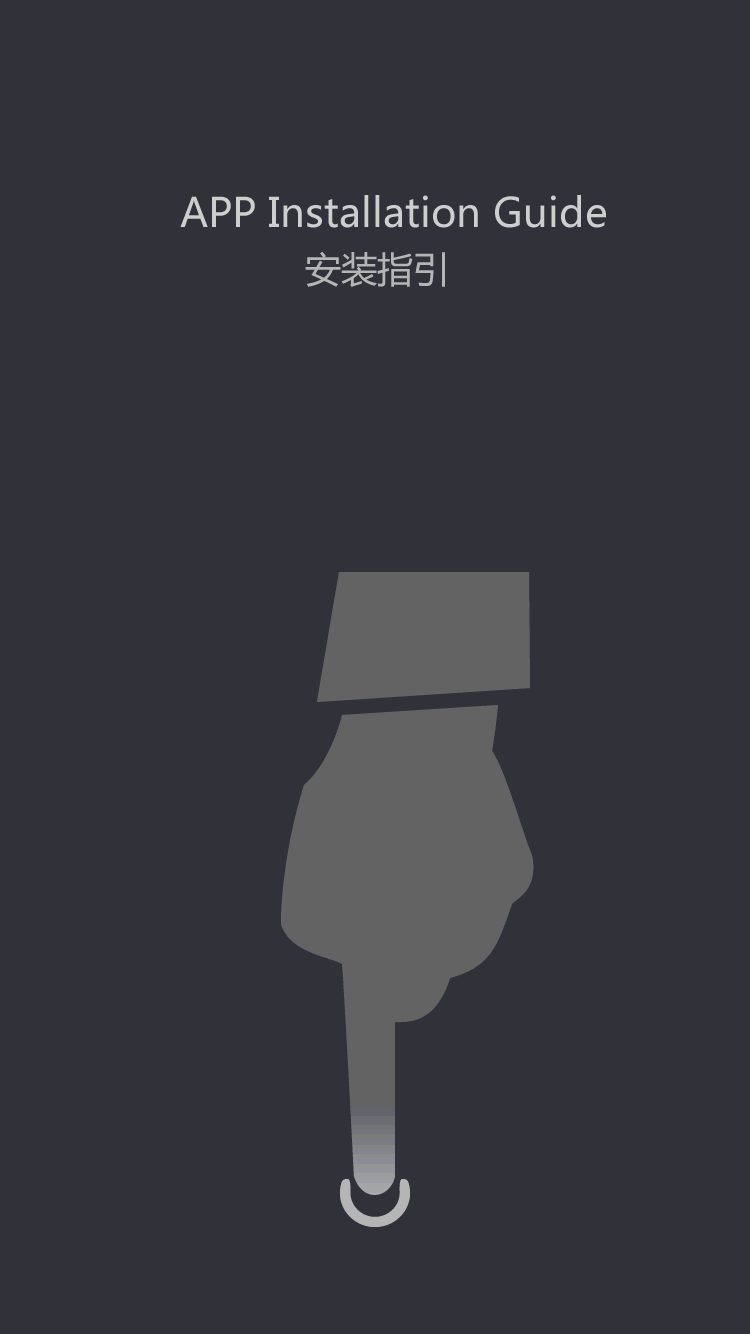Optical fiber cutting knife user manual
by:Tumtec
2021-01-26
a, use method and safety operation procedures. 1, please read this manual carefully before using, and properly keep this manual and cutting knife. 2, when using the cutter knife, please pay attention to the following to prevent the damage of the machine performance. 3, do not get wet cutting knife. 4, do not put the cutting knife in wet or dusty places. 5, room temperature preservation in order to avoid high temperature deformation. 6, don't hit so hard cutting knife. 7 leave about 12 mm long, bare fiber. 8, regular with alcohol cleaning pressure fiber board of dirt, do not use acetone or corrosive solvent cleaning pressure density fiberboard. 9 to often clean, fibre channel, to ensure that no dust and oil in the slot. Second, the step 1, open the platen, the stripped fiber placed in the v-groove, according to the length of the operators need to determine the cutting length. 2, push the head to the front, press clamp fixed optical fiber. 3, close the lid to ensure that the fiber end face on line. 4, a knife to the back. 5, cutting knife open. 6, carefully remove the cutting good fiber to prevent damage to the fiber surface. 7, clear cut off the fiber, do not damage the blade, for later use. Three, to replace the blade and blade adjustment 1, shown on the blade 1 ~ 16 cutting point. 2, when the cutting knife can't normal use, with alcohol to wipe clean plate and the blade edge (first Do not use acetone or corrosive solvent cleaning board) 3, if still cannot normal cutting, the cutting point is can't use, need to change the cutting position. Blade put consists of three parts, when need to change the cutting point, according to the following operation sequence. ( A) Adjust the blade ( Indicated on the blade 1 ~ 16 cutting point) ( 1) From the bottom of the cutting knife Allen wrench. ( 2) With Allen wrench to loosen the screw on both sides of the CAM. ( 3) 。 Counterclockwise rotation blade, blade is fixed on a cutting position, lock screw with hex wrench, careful operation, do not touch the blade at the top. ( 2) Adjust the blade height ( 1) Took cutting knife, and with Allen wrench to loosen the screw on both sides of the CAM. ( 2) Then loosen the cutting knife at the bottom of the screws. ( 3) Good peel a single fiber in the load on the fiber channel, use clamp pressure, clockwise CAM to adjust the height of the blade, tool post before and after the movement, the blade across the optical fiber, optical fiber has a slight lift for the standard. ( 4) Firstly on both sides of the screw, the screw at the bottom of the locking CAM. ( 3) Replace the blade, 1) Loosen the cutting knife at the bottom and the screw on both sides of the CAM, see to adjust the blade height steps 1 and 2. ( 2) Take the incised the screws at the bottom of the cutter. ( 3) Put the screw on the CAM, with handle gently pull screw, remove the CAM, and remove the old blade, changing new blades. Install the CAM in situ. Note: please use other screw cutting knife.