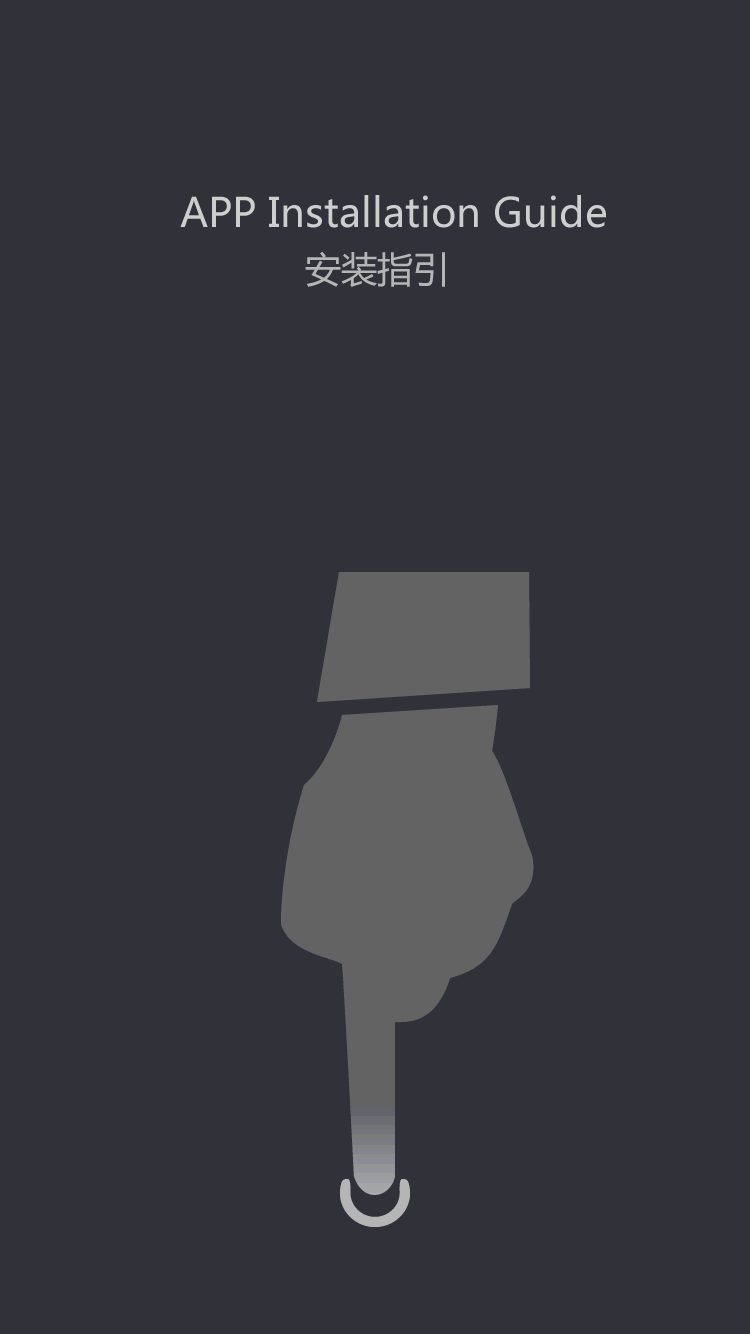How To Welding Tumtec Fiber Optic Splicing Machine?
TUMTEC fiber fusion splicer menu analysis---the operation of welding modes
1、Press the power on button to enter the working screen
2、Before working, adjust the display screen to the appropriate operating Angle
3、Click the menu,enter the main menu page,
4、Click the welding menu
5、TUMTEC fiber fusion splicer,pre-set 41 welding modes,including automatic mode, all kinds of optical fiber special automatic modes and manual mode.
6、We can also add the welding parameters of the optical fiber categorys which are not commonly used.
7、Click the “Add NEW ”option ,then click “edit”
8、Select the most similar preset parameters , change the parameters according to actual requirements
9、Click “ok” to save
8、Click “Return” can return to the initial page
Share:
-
 How To Welding Tumtec Fiber Optic Splicing Machine?
How To Welding Tumtec Fiber Optic Splicing Machine? -
 Do you know the latest product fiber optic fusion machine V9 ? Come here!
Do you know the latest product fiber optic fusion machine V9 ? Come here! -
 Tumtec Optical Fiber Splicing Machine is here,you know?
Tumtec Optical Fiber Splicing Machine is here,you know? -
 Long-distance Six Motor Fiber Splicing Machine V9 Mini Version
Long-distance Six Motor Fiber Splicing Machine V9 Mini Version