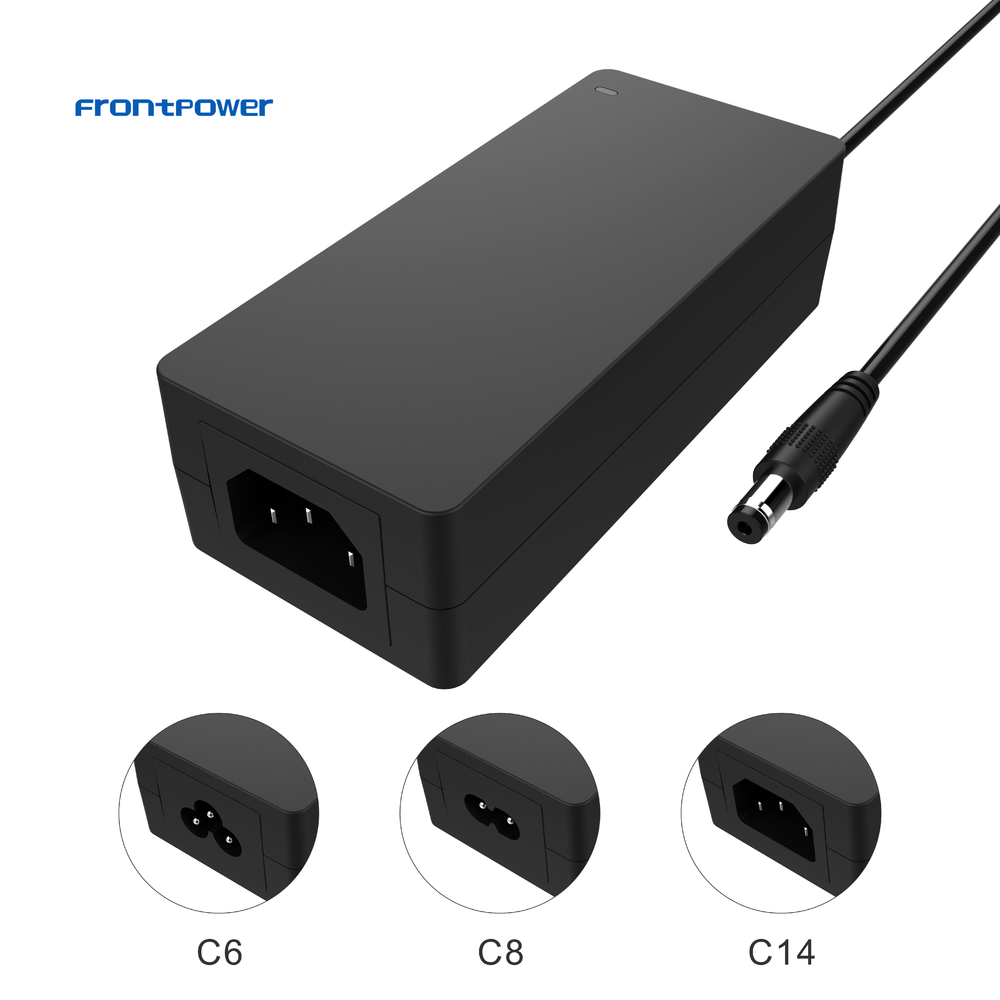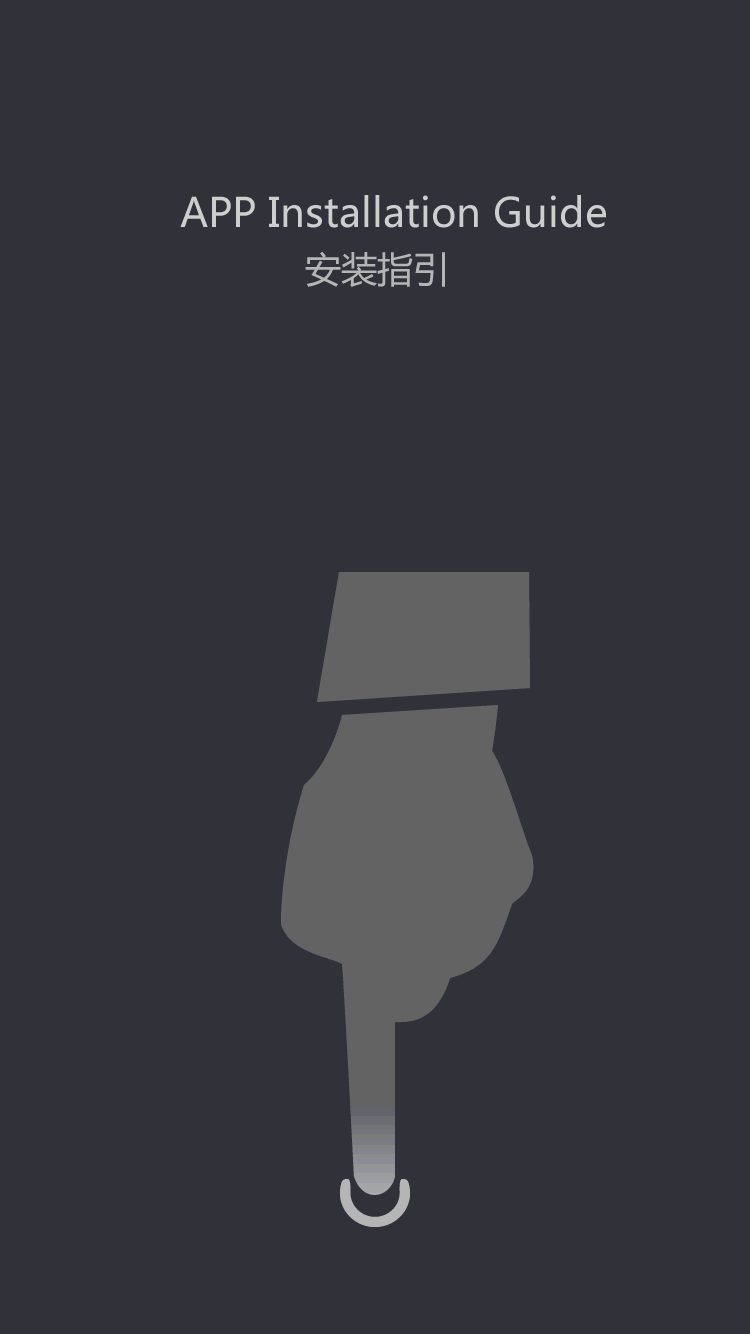About welding machine using strain in the tip
by:Tumtec
2020-05-11
About welding machine using the strain in a tip, optical fiber welding machine press 'automatic', when set clearance optical fiber to stop.
Press reset key system reset properly, but fiber is still not moving.
Anomalies (
1)
Fiber optic fiber.
(
2)
Large clamp without pin optical fiber.
Solution: to put the fiber, close the platen, gently pull back fiber with the hand, can easily move, large clamp can't pin optical fiber.
Check whether there is any larger dirt on big between clamp and fibre channel or fiber groove is too deep.
On the newer model checking large clamp pressure will pop-up.
If have the processing.
Second, press 'automatic', when set gap, fiber move forward to a certain position and then move forward, finally shows' reshipment fiber.
Anomalies (
1)
Optical fiber cutting length can not meet the requirements.
(
2)
Big trouble platen movement direction.
The solution: optical fiber cutting length is about 16 mm, can not meet the requirements of production.
On the large pressure plate motion direction, with handle gently push big clamp, check a barrier-free, determine its position and deal with it.
Anomalies (
1)
There is some dirt on camera or light microscope.
(
2)
Microscope with grey or dark spots on prism or detection circuit has a problem.
Solution: wipe the two microscope lens, two lights.
(
Note: to use clean cotton, it is better to brush a few times more.
)
Still cannot solve the problem, please return to the maintenance department.
4, press the 'auto', in the process of the core, the optical fiber image in the vertical direction, on both ends of the optical fiber end face not neat, no welding.
(
1)
Precision V groove with dust, and to the side of the fiber position on the high side, is greater than the fiber movement up and down the other side of the maximum value.
(
2)
Solution: use a sharpening of the toothpick to touch alcohol wipe down V groove single direction, several times.
Then completes the end face of the optical fiber head on the bottom of the V groove V groove by pushing forward smoothness.
Wipe the two microscope lens, two lights.
(
Note: to use clean cotton, it is better to brush a few times more.
)
Throw but cannot solve the problem, please return to the maintenance department.
Five, often appear to welding, welding or large display after the estimated loss failure.
Anomalies (
1)
Fiber dirty, surface is unqualified, optical fiber cutting knife has a problem.
(
2)
A microscope lens and two lights or prism is grey and dark spots.
Solution: adjust the cutting knife, to make optical fiber end face, face qualified.
Wipe the two microscope lens, two lights.
(
Note: to use clean cotton, it is better to brush a few times more.
)
Still cannot solve the problem, please return to the maintenance department.
Six, always display one side bad optical fiber end face.
Anomalies (
1)
Smaller values of the 'end set menu.
(
2)
A microscope lens and two lights or prism is grey and dark spots.
(
3)
Corresponding to the bottom of lamp is not bright,
4)
V groove with dust, or fiber without image right into the slot is empty.
Solution: the welding machine menu, increase 'end set of values.
Wipe the lens, the corresponding light and check whether the lamp is normal, retry after cleaning the V groove